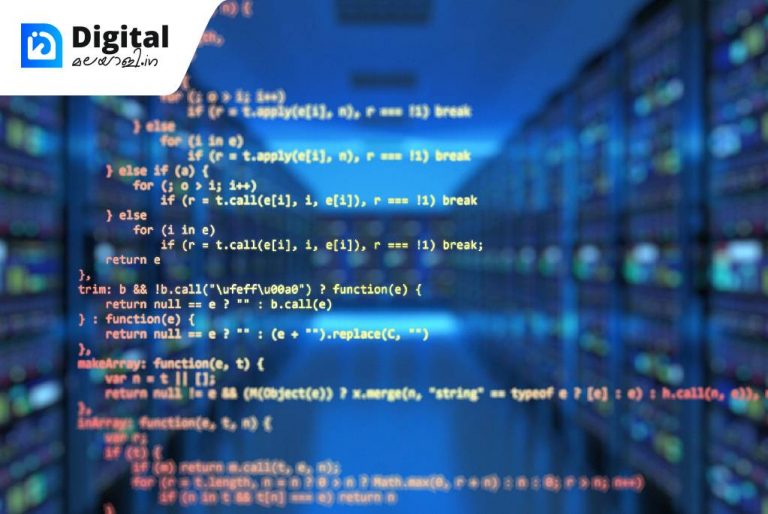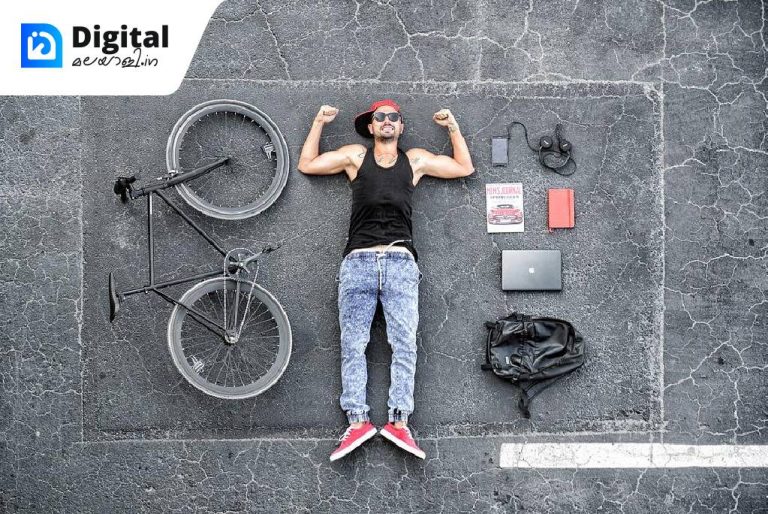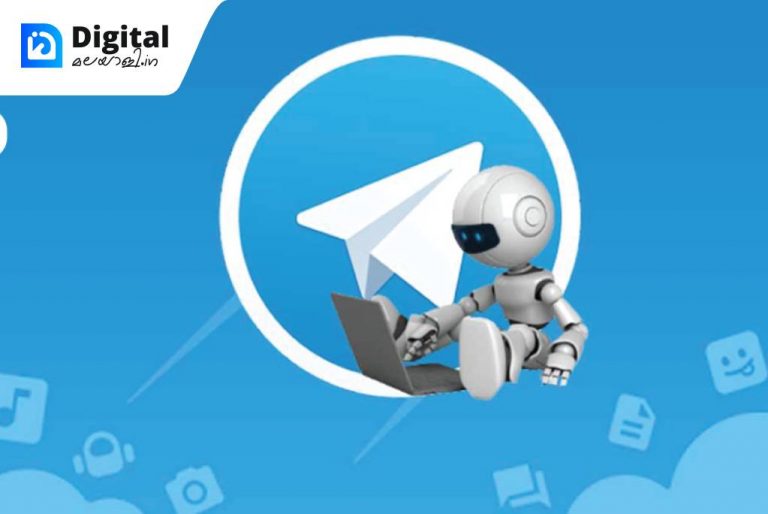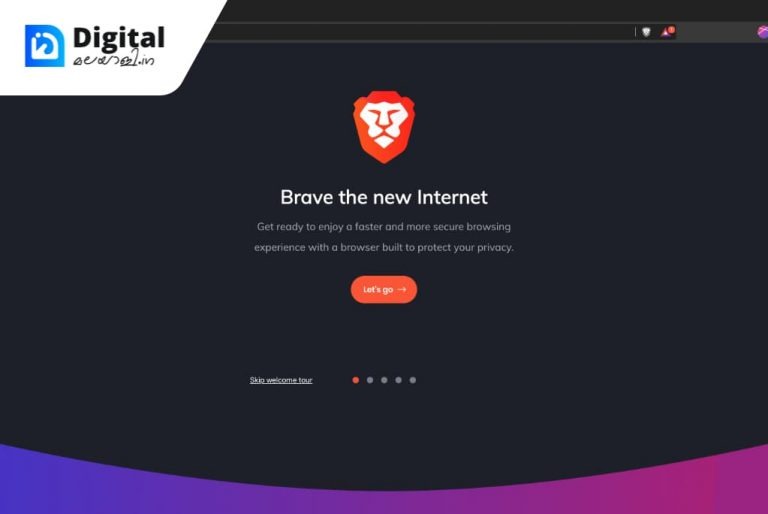The Aadhaar card is an essential document for citizens in India. Today, it is required for various purposes. However, if your Aadhaar card is lost or stolen, there is a risk of it being misused. Therefore, if your Aadhaar card is missing or stolen, it should be locked immediately. The Unique Identification Authority of India (UIDAI), which issues Aadhaar, provides a mechanism for this.
UIDAI offers an online facility to lock your Aadhaar card. Once you lock your Aadhaar card, it cannot be used for authenticating any services. Locking your Aadhaar card prevents the use of biometric data, demographic details, OTP, UID, UID token, VID, etc., with your lost Aadhaar.
If you find your lost Aadhaar card or receive a new one, you can unlock your UID using the UIDAI website or the mAadhaar app with the latest VID. After unlocking the Aadhaar (UID), you can restart authentication through UID, UID token, VID, etc.
How to Lock Aadhaar Card Online:
1. Visit the UIDAI website (https://uidai.gov.in/).
2. Click on the ‘My Aadhaar’ tab.
3. Under the ‘Aadhaar Services’ section, click on ‘Lock/Unlock Aadhaar’.
4. Select the ‘Lock UID’ option.
5. Provide your Aadhaar number, full name, and PIN code.
6. Click on the ‘Send OTP’ button.
7. Enter the OTP received on your registered mobile number and submit.
Locking Aadhaar Card via SMS:
1. Type GETOTP on your registered mobile number.
2. Include the last four digits of your Aadhaar number.
3. Send the message to 1947.
– For example, if your Aadhaar number is 123456789012, you would send GETOTP 9012.
4. Now, send the locking request SMS from your registered mobile number to 1947.
– Type LOCKUID followed by your Aadhaar number (e.g., LOCKUID 9012 123456).
5. Once the Aadhaar card is locked, you will receive a confirmation SMS.
How to Unlock Aadhaar Card Online:
1. Visit the UIDAI website (https://uidai.gov.in/).
2. Click on the ‘My Aadhaar’ tab.
3. Under the ‘Aadhaar Services’ section, click on ‘Lock/Unlock Aadhaar’.
4. Select the ‘Unlock UID’ option.
5. Provide your 16-digit Virtual ID.
6. Click on the ‘Send OTP’ button.
7. Enter the OTP received on your registered mobile number and submit.
Unlocking Aadhaar Card via SMS:
1. From your registered mobile number, send an OTP request SMS to 1947.
– Type GETOTP followed by the last six digits of your Virtual ID.
2. Now, type UNLOCKUID followed by the six digits of the Virtual ID and the received OTP, and send it.
3. After unlocking your Aadhaar card, you will receive an SMS from UIDAI.
You don’t need coding knowledge to start online business, Here are some amazing tools