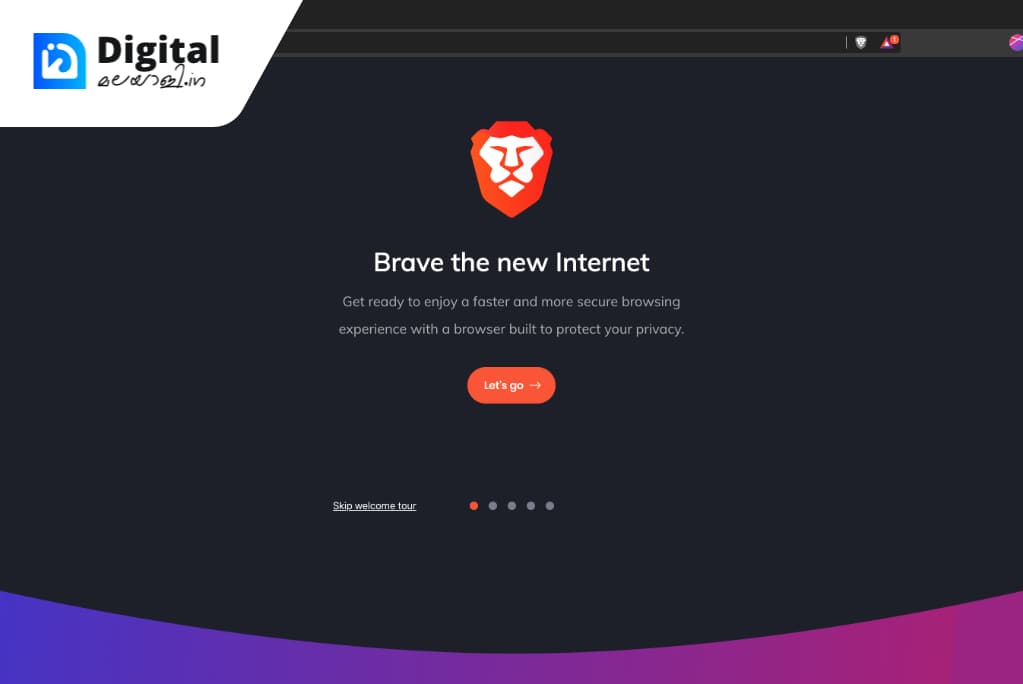If you use Brave as your browser on the phone, you might have noticed that YouTube links are opening on the webpage itself instead of opening via the YouTube app. Well, this is the default behaviour and can be changed in the settings!
Let’s find out how it can be done in a few simple steps.
- Open the Brave browser on your phone and tap the 3-dot menu on the bottom right side.
- Choose Settings.
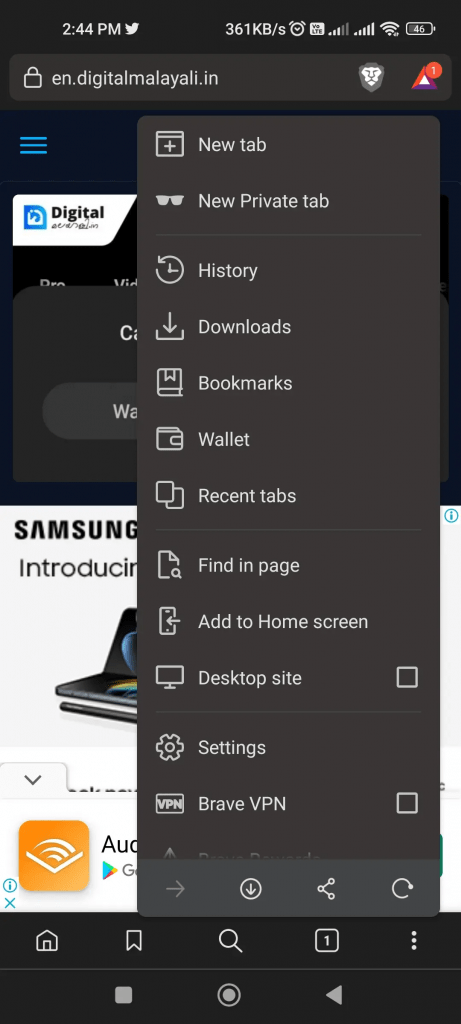
Select Settings - Select Site settings.
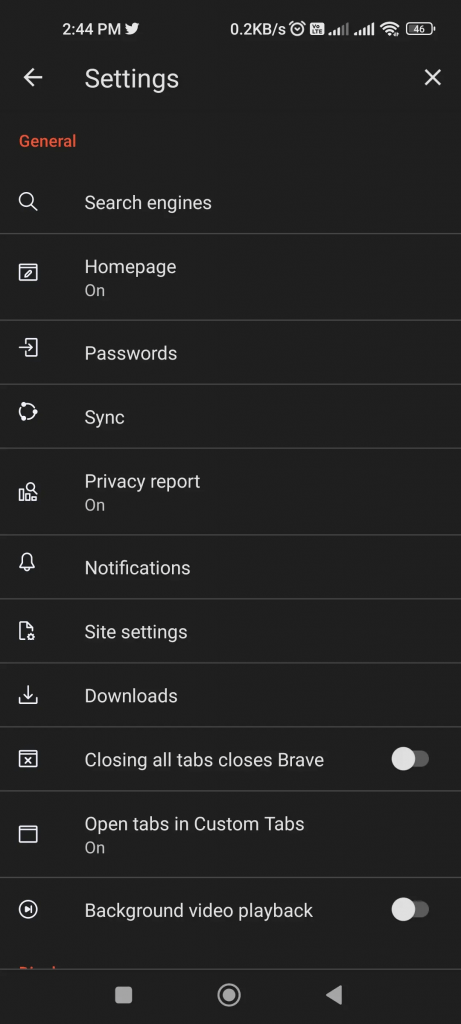
Site Settings - Scroll down and select Video playback in Brave.
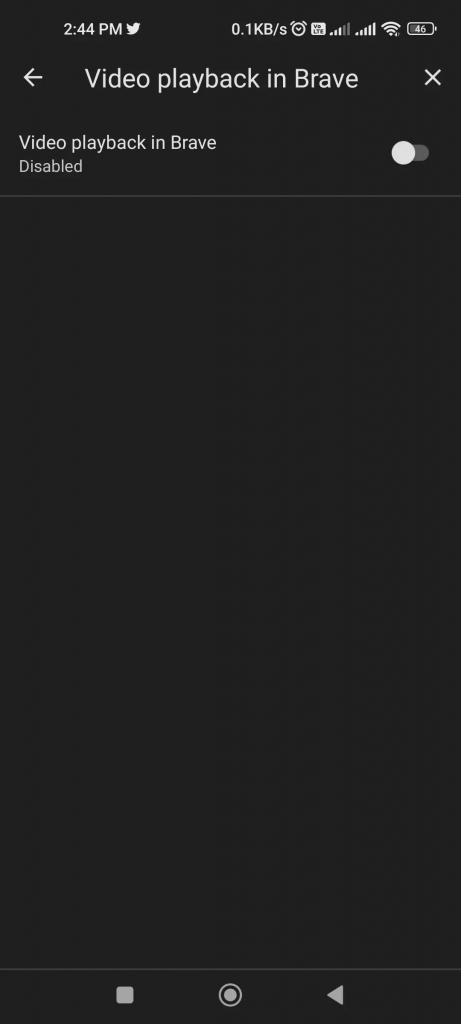
Video playback in Brave - Tap the toggle button and disable it.
That’s it! Now, try tapping on a YouTube link to see if it worked.
n.b. Sadly this setting is unavailable for iOS users! Correct me if I’m wrong. So, try this as a workaround.
Comment your thoughts below.