Recently I found an amazing tool that helps to remove unwanted objects, people, text, defects from your photos or design. Guess what, it is a completely free tool. No limit on the free version. I will also explain the pricing below.
The tool is perfectly helpful for us to remove unwanted things from images. There are tools in photoshop software such as content-aware fill. But this too CleanUp.pictures is completely different. I felt amazing after the first use.
In simple words, CleanUp.pictures is a web application that lets you clean up photos with a quick & simple interface. This service has a small price of $5 per month. But the free version can also do wonders. There is no limit to using this free version but the resolution will be less.
Try: cleanup.pictures
CleanUp.pictures Pricing
Let’s Review the pricing of CleanUp.pictures Free version. In the free Version of CleanUp.pictures online tool, cleanup.pictures allow you to import photographs of any size. The free version’s export will be limited to 720px. The quality of the photographs exported by Cleanup.pictures is always improving.
In the pricing of the CleanUp.pictures pro version, you can edit Unlimited images in Unlimited resolution, and also Batch edit mode feature will available. The price is then $5 per month or $48 per year for processing images of any size. (April 2022).

CleanUp.pictures Privacy
After they’ve been cleaned up, your photographs are promptly destroyed. They don’t keep any information about your photos on their systems.
How CleanUp.pictures Works
The world is witnessing Ai’s intervention. This tool is one example, there is no human effort in this process. cleanup.pictures Brush is a fantastic tool for removing undesired items. In just one click, the A.I. program will rebuild what was underneath the object. To completely remove it, make sure it’s completely covered. With cleanup.pictures, you can delete text and photos in a matter of seconds with remarkable accuracy. To remove the text or a watermark from items or people, simply put the image into the tool and draw over the text or watermark you want to erase. It will be fully gone after a few seconds. They are also providing API that will help to integrate on your website.

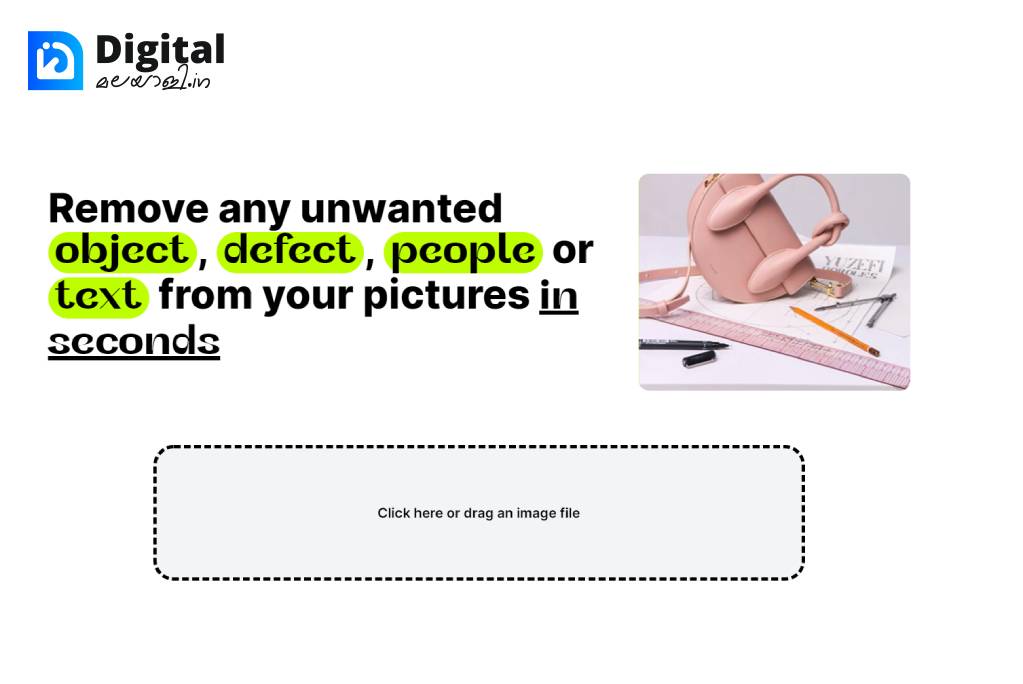


This is why AI will takeover the future
One of the best AI tool
The free version is enough i think… It makes best results
OMG! Gone are the days of using Photoshop and getting bad results! Just used your tool and it’s really impressive!!! Thanks for offering it for free! You are a god!!!
The accuracy of this is incredible! It distinguishes between different objects very well.
There are a few things it struggles with, like removing dense detail from an object to leave just a background, but is still absolutely amazing.
I am going to be using this a lot in future…
Looking forward to giving this a try, hopefully saves some time instead of photoshop!
It was recommended to me by Techwiser youtube channel, when I first saw this I thought ohh same feature is avilable in MIUI Gallery, but when I used it OMG its awesome, can’t belive.