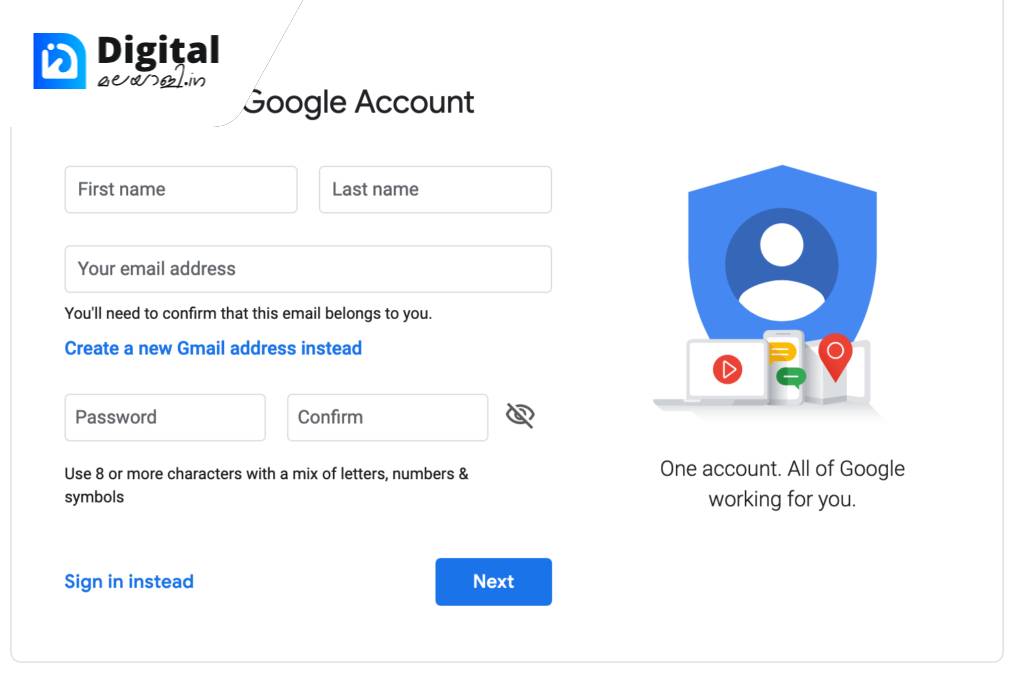It’s rare to find someone without a Google account today, given that all Google services are accessible through our accounts. It’s crucial to keep your Google account secure, and one of the key features provided by the company to check if someone else is using your account is available through its security settings. You can find out which computers, phones, and other devices have signed into your Google account. To ensure no one else has signed into your account, you can visit google.com/devices. Let’s look at how to add an extra layer of security to your Google account and how to check if someone else is using it.
How to Know If Your Google Account Is Being Used by Others
1. Go to the settings section of your Android phone.
2. Scroll down and tap on the “Google” option.
3. In the window that opens, tap on “Manage your Google Account.”
4. Slide left on the screen until you see the “Security” section at the top.
5. Select the “Your devices” section.
6. Tap on the “Manage all devices” option; this will display all the devices logged into your Google account.
7. Check for any devices you don’t use that are logged into your Google account.
8. If you find any device, tap on its name in the list.
9. Tap the “Sign out” button.
Other Ways to Increase Security of your google account
If you discover that your Google account is logged into devices you don’t recognize, sign out from the settings and immediately change your account password. You should also enable the 2-Step Verification feature to enhance your security. You can find this option in the Security section. Go there and turn on 2-Step Verification.
Once you’ve set up 2-Step Verification, you can log into your Google account using both your registered password and your primary device where you enabled 2-Step Verification. If you don’t wish to use a security key or enter a 2-Step Verification code to sign into your Google account, you can be assured that your computer or mobile is secure.